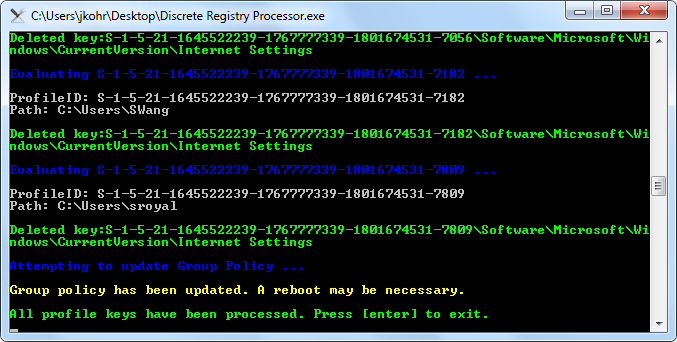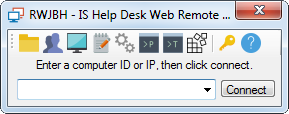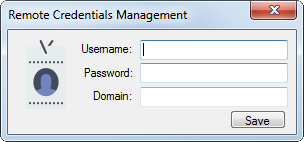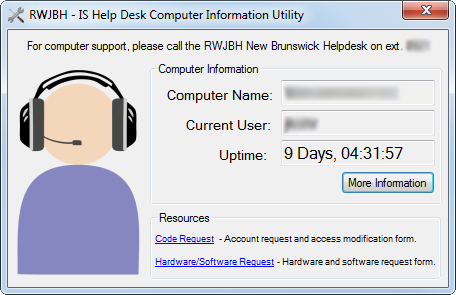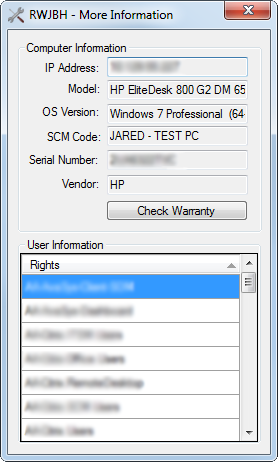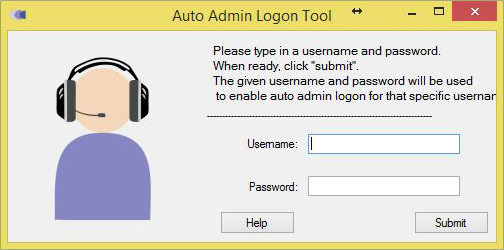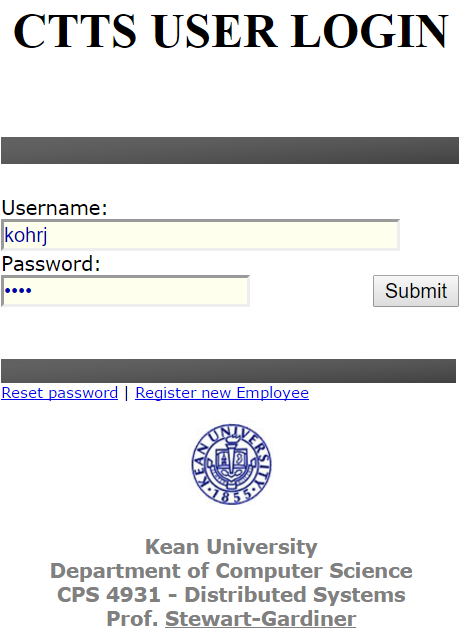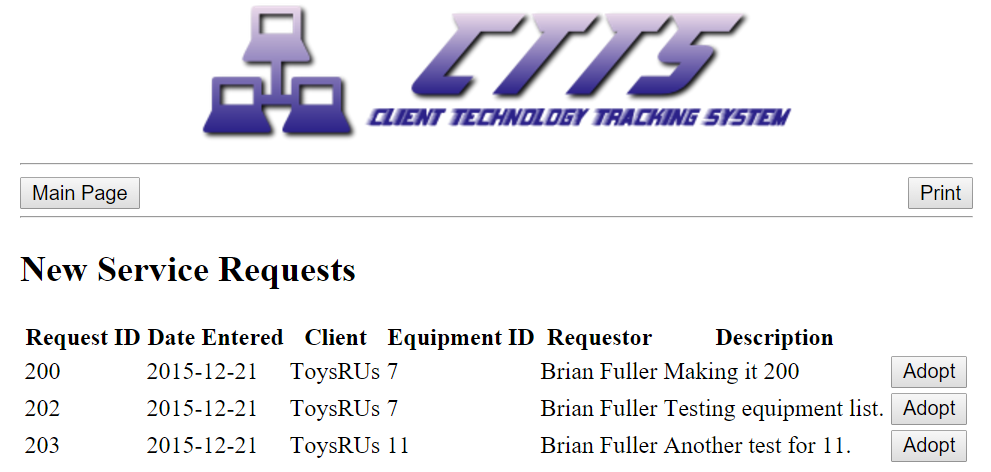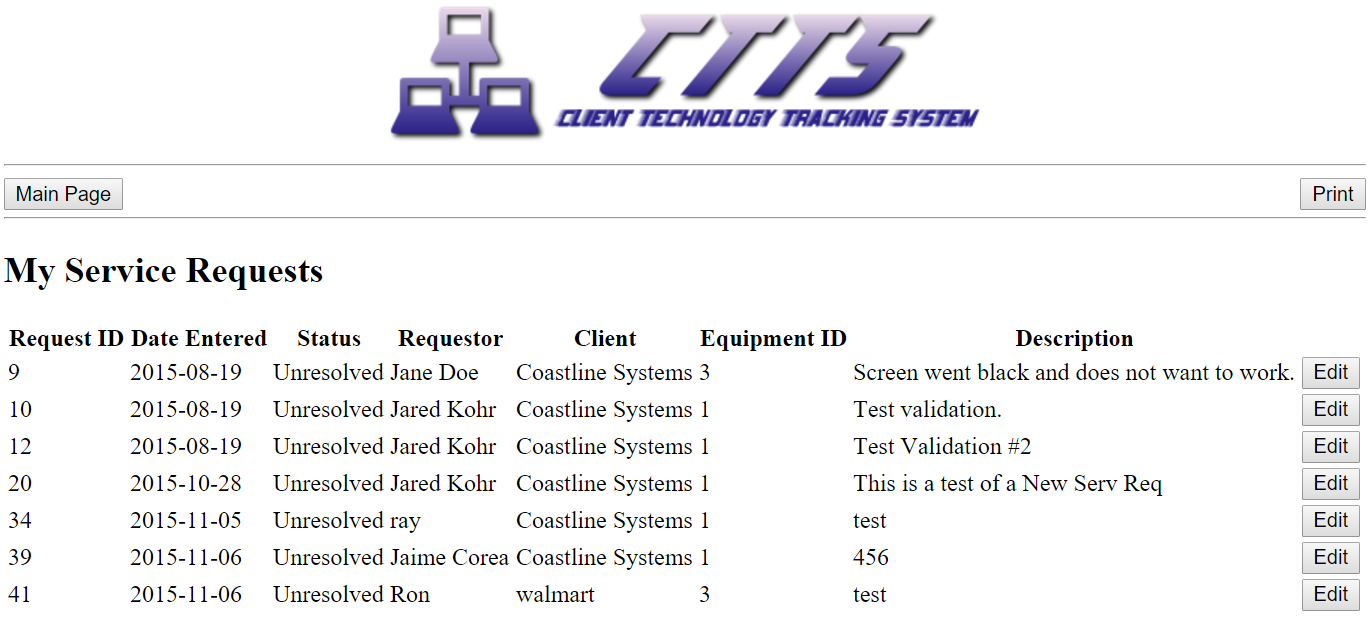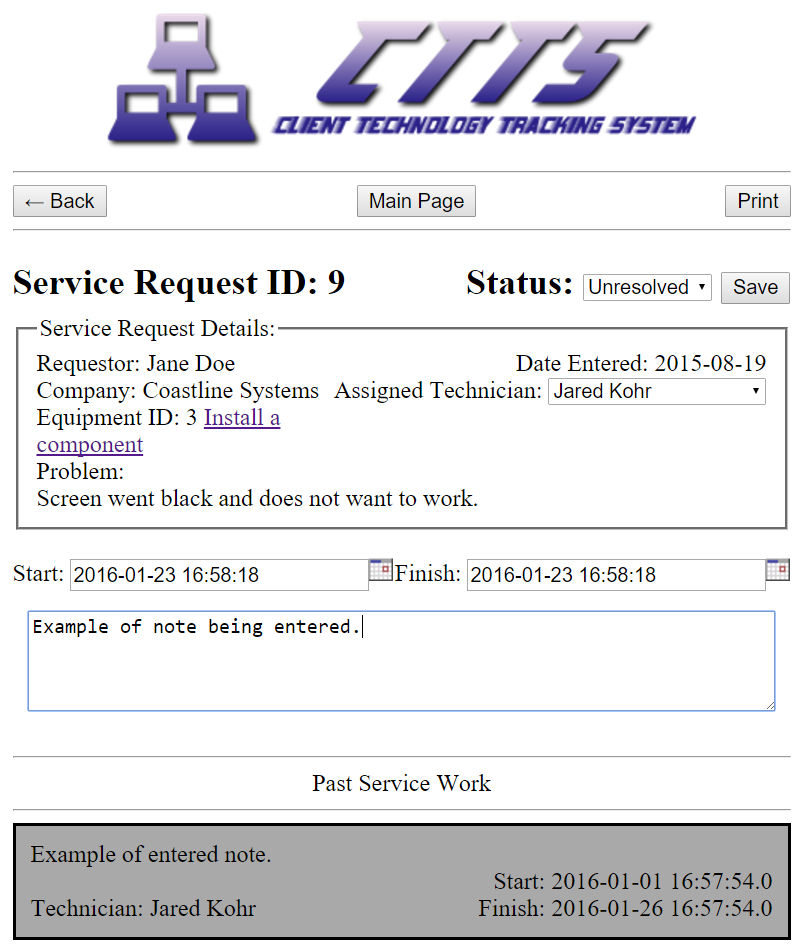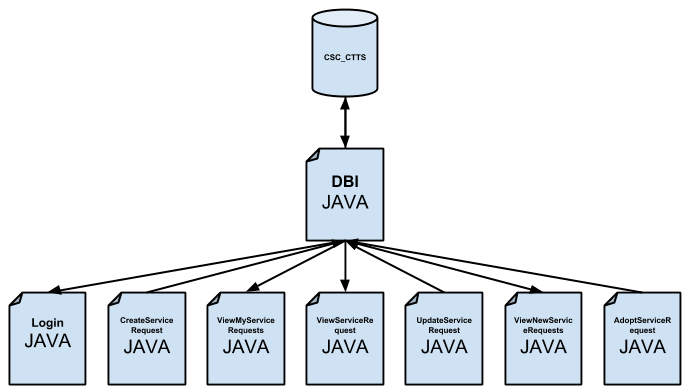Software
Citrix Storefront Auto App Web Launcher
Citrix is becoming an increasingly used software solution for virtual computing, allowing for cheap thin clients to run demanding software using a network connection. For boards used to display information using a Citrix application, there is not an easy way to automate launching a Citrix app at start up using an anonymous storefront.
This tool will close the existing session of Citrix Receiver and then re-open Citrix Receiver by launching the desired application using keyboard and mouse emulation. The following parameters can be passed into the application from command line or through a modified shortcut:
Please note: This tool is specifically for the use of automatically launching apps from an anonymous citrix storefront. Login automation for regular storefronts would also be possible with additional tweaks.
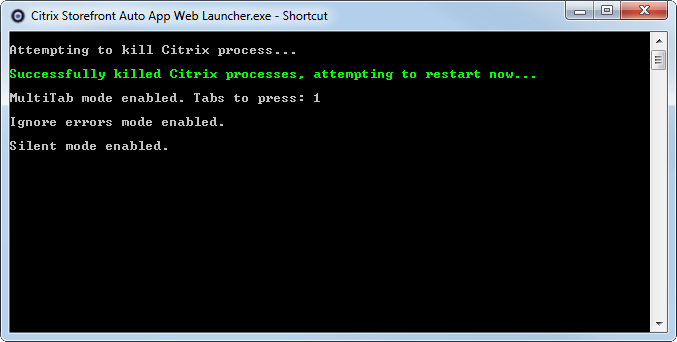
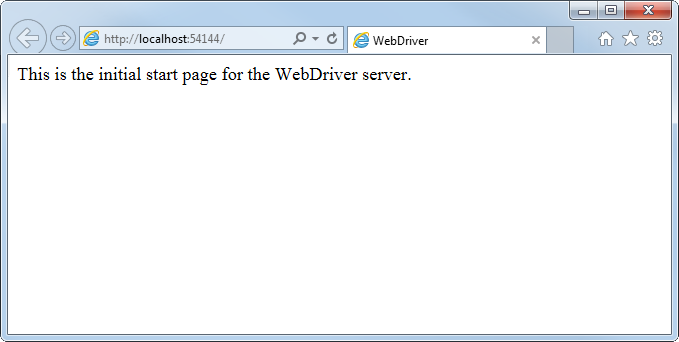
Download: Citrix Storefront Auto App Web Launcher
Tool(s) used:
- Microsoft Visual Studio
Credits:
Myself
Citrix Storefront Auto App Launcher
Citrix is becoming an increasingly used software solution for virtual computing, allowing for cheap thin clients to run demanding software using a network connection. For boards used to display information using a Citrix application, there is not an easy way to automate launching a Citrix app at start up. Later versions of Citrix populate application shortcuts on the user's desktop, which may not be immediately available.
This tool will attempt to launch an application populated to the desktop through Citrix as soon as possible. If the shortcut has not populated, it will close the existing session of Citrix Receiver and then re-open Citrix Receiver, attempting to populate the shortcut and launch the desired application.
Please note: This tool is specifically for the use of automatically launching apps from a shortcut on the PC populated by Citrix Receiver.
IE Emulator
Certain websites require specific versions of Internet Explorer (IE). While IE does offer a "compatibility mode" it does not always correctly display web pages. Inside of the IE developer tool, there is an option to emulate earlier versions of IE, however, this setting is not persistent. Additionally, compatibility can be controlled using the meta tag in the header using a tool like IIS, but this is only possible if the application is hosted locally. IE Emulator is configured on the client side, avoiding these issues without affecting the user's settings for IE.
This tool will allows web pages to be displayed with a specific version of IE emulation.
Discrete Registry Processor
The Discrete Registry Processor was created to perform custom changes to the registry in bulk for every user on the PC regardless of whether or not they are logged in. The reason it was created was that I came across a situation where some machines appear to have been imaged with registry entries that should have been handled by group policy. These settings were causing PCs to have an incorrect configuration resulting in a rise of service calls. Due to the locations these keys were in the registry, these bad configurations would replicate into every new user account extending the problem's existence.
This tool will load each user's hive and then perform the action specified by the programmer, displaying each action including errors. It is currently configured to delete internet settings and perform a group policy update to recreate the deleted settings.
Please note: This program must be configured in Visual Studio to meet the needs of your organization. .DEFUALT is an alias for HKEY_USERS\S-1-5-18, so this does not need to be deleted or handled separately. Hives unload at PC reboot.
Duplicate Shortcut Removal Utility
Occasionally clients will accidentally create copies for shortcuts they already have to technicians won't standardize desktop shortcuts, leading many duplicates and possibly creating confusion.
This tool is able to compare every file recursively, examining the target for Shortcuts (.lnk), Pinned Sites (.website), and Internet shortcuts (.URL) deleting duplicates when detected.
Please note: This program must be configured in Visual Studio to meet the needs of your organization.
Landesk Web Remote Utility
Providing all IT staff access to the Landesk console can introduce risks if account rights are misconfigured. Rather than providing rights to the console, users can access the web service provided by the Landesk client installed on users' machines. This tool was created to increase the usability and convenience of remoting into computers using the web interface.
This tool will allow technicians to store their username, password, and domain in an encrypted format that will automatically be entered into the Landesk web interface. It will also store a list of recently accessed machines, allow technicians to quickly access the C share of the user's machine and perform a continuous ping the user's machine.
Please note: Landesk is a remote control, package creation/distribution, and asset management utility. Landesk was recently acquired by Ivanti, however this tool will still work in a Landesk environment.
Custom Computer Information Utility
While working with clients remotely, there would be times where I needed to gather information about the user's system. The organization I worked for had implemented a program that alters the background of the user's desktop, but this came would occasionally be missing, flickering, or create a tiled pattern of the background image generating more calls.
This tool will gather and display basic computer information, display support contact information, and offer technicians additional information at the click of a button. It also features a warranty lookup and AD integration to display the groups assigned to the user's profile.
Please note: This program must be configured in Visual Studio to meet the needs of your organization.
Kohr Systems - Logon Background Changer
While repairing Windows 7 computers for clients, I always wanted to encourage them to customize their computers and make their experience more personal/unique. By creating this program I feel I was able to achieve that. This program allows users on Windows 7 (or lower) to change the background of their login screens with ease.
Fortunately, Windows 8 & Windows 10 are projected to incorporate this type of feature by default. I intended to release this tool for free (and will provide it right here) too. The only people I have given this too are clients up until this point. There is no DRM and you are welcome to share it with friends and family should they still be on Windows 7 or lower.
Please note: This program will only accept .jpg format. The program will also compress the file should the filesize be too large. This program must be run as an administrator.


Download: Kohr Systems - Logon Background Changer
Tool(s) used:
- Microsoft Visual Studio
Credits:
Myself
Kohr Systems - Auto Admin Logon
While repairing PCs for clients, some of them would not want passwords configured on their computer or did not want to deal with a password upon startup. A valid solution (minus minor security concerns) was to allow them to log straight into their computer without needing to enter their password upon startup. To make this configuring this easier for myself and clients, I created the auto admin logon tool.
This tool will ask you to enter your username and password. Once these are entered simply hit submit. The settings will be changed on your computer. If you hit submit and leave the username and password field blank, the program will remove the autoAdminLogon feature.
Please note: This program must be run as an administrator.
Change Aspect Ratio to 16:9
After extracting a video source from a DVD, I would run into the occasional issue where the original video's aspect ratio was not 16:9. As a result, some videos would not scale to the size of my screen. By utilizing features within the ffmpeg CLI application, I was able to automate the process of changing mp4 containers to display in 16:9 aspect ratio, even if the video playback application did not support an option to scale the video itself.
Please note: This program will only accept .mp4 files. All other files will be ignored. My download does not contain the ffmpeg program. The ffmpeg program can be obtained here. You will need to place the batch file inside of the ffmpeg bin folder.
Client Technology Tracking System (CTTS)
After graduating Kean I was commisioned to create a web application that could be used for educational purposes. I read over a case study, interpreting the users' needs and created a basic ticketing system using SQL, PHP, and java servlets, hosted on a server running Apache Tomcat. The system was mostly created from scratch with the exception of the login portal. The styling, database tables, and structure of the website were created from scratch. Some components were intentionally left unfinished to allow students to finish for additional credit.
Mods
Dwemer Colosseum
Dwemer Colosseum is a modification for the video game The Elder Scrolls: Skyrim. It expands upon the available content within the game by adding a completely functional arena experience. The player is able to watch and bet on arena fights or fight in the arena themselves by participating in a fully voiced questline that even allows the player to become the new grand champion of the arena. The arena fights themselves can be broken down into these 5 match types:
- Gladiator Match (1 vs 1)
- Team Gladiator Match (X vs X)
- Free for All (1 vs 1 vs 1 vs 1)
- Mage in the Cage (special 1 vs 1)
- Criminal Match (special 1 vs 1 where the player may control the fate of the victor)
This project was very challenging for me. Unlike the modifications I made for Fallout: New Vegas, Skyrim has a new scripting language called "Papyrus" (it is a lot like Java). This was also the first large scale game modification I have ever fully completed. While it didn't receive the popularity I was hoping for (I blame the name), I will surely use what I've learned from this project to help me create the best arena experience when Fallout 4 is released.
While this project may not be business applicable, I believe it really helped reinforce a lot of object-oriented programming concepts. I was also able to apply some of what I've learned in my classes to improve the code within the game. I still do not believe it is perfect, there is definitely room for improvement.



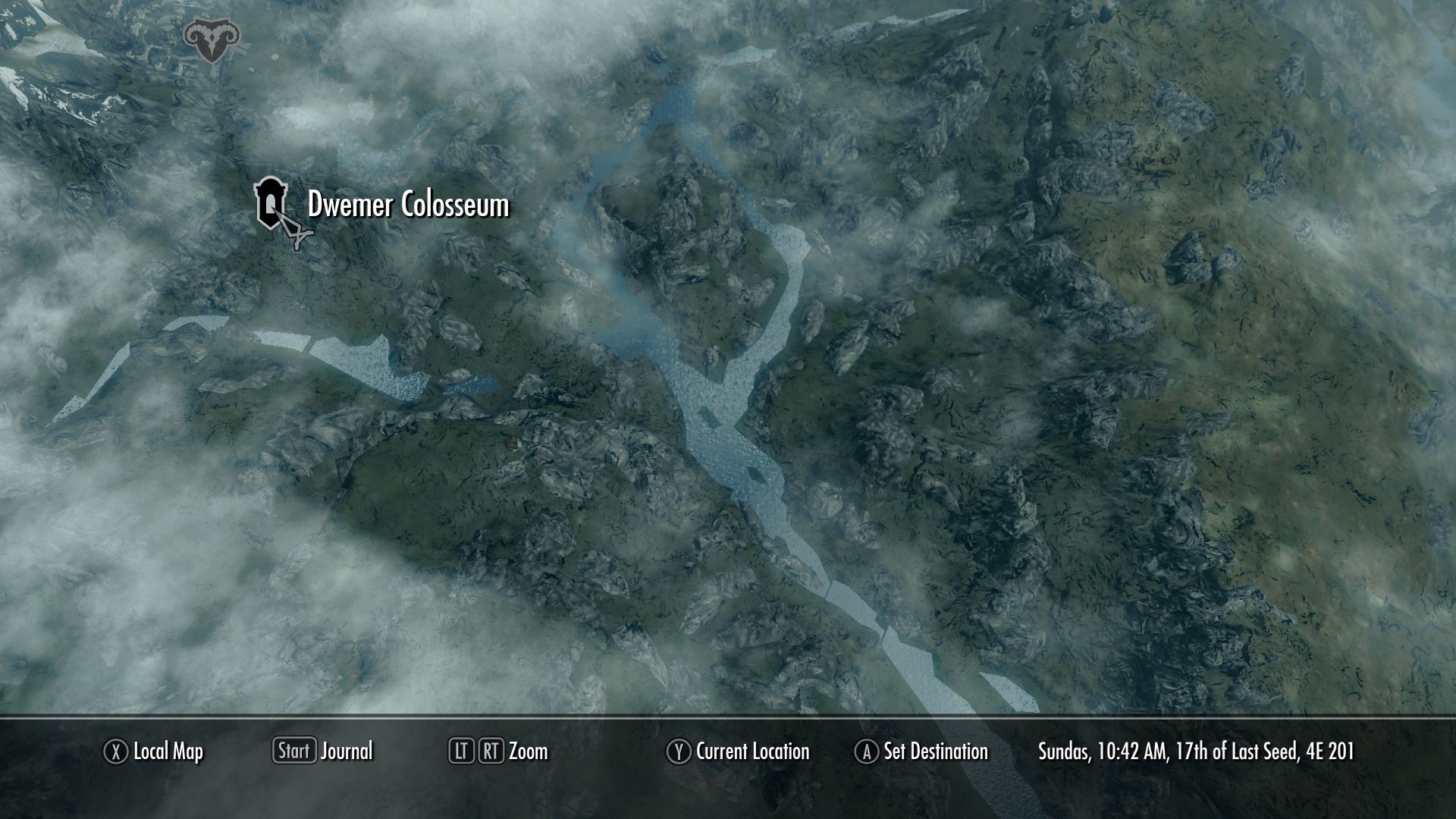







Link: Dwemer Colosseum on Skyrim Nexus
Tool(s) used:
- Creation Kit (Modified Gamebryo Engine)
Credits:
[Programmers]
Korodic (myself), DeadlyCobraXXX, scrivener07
[Voice Actors]
Siolas, xCleric, V3x3Dyt, Sean Awesome, Kyle Kohr
[Resources Used]
fg109, volvaga0, chain83, SpaceWiking
[Music & Sound FX]
jhardingame, freesound.org, freesfx.co.uk